MacOS installation guide
1. Click the "Download" button below.
꘎ Q-omics should be installed with an administrator account.
꘎ If an old version of Q-omics already exists, please REMOVE the shortcut icon and program folder completely.
꘎ Otherwiswe, new installation will fail.
2. After download finished, go to "Finder" > "Downloads". Right-click Q-omics.pkg and select Open to run the pkg file.
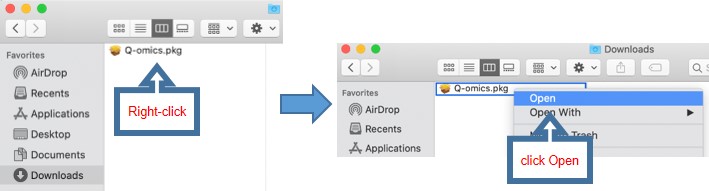
3. After the installation, start Qomics software. The database files will then be downloaded to Q-omics directory.
* Initial loading of Q-omics in macOS, may take time (2~5 min). Please be patient~
꘎ Anti-virus tools (McAfee, Alyac, etc.) may flag Q-omics as a false positive. Click here for a solution.